Build StoriesBuild ExperiencesBuild RobotsBuild DemandBuild MomentumBuild AttentionBuild ClawsBuild HypeBuild GamesBuild LoyaltyBuild RecognitionBuild EngagementBuild Wonder
Build StoriesBuild ExperiencesBuild RobotsBuild DemandBuild MomentumBuild AttentionBuild ClawsBuild HypeBuild GamesBuild LoyaltyBuild RecognitionBuild EngagementBuild Wonder
Build StoriesBuild ExperiencesBuild RobotsBuild DemandBuild MomentumBuild AttentionBuild ClawsBuild HypeBuild GamesBuild LoyaltyBuild RecognitionBuild EngagementBuild Wonder
Build StoriesBuild ExperiencesBuild RobotsBuild DemandBuild MomentumBuild AttentionBuild ClawsBuild HypeBuild GamesBuild LoyaltyBuild RecognitionBuild EngagementBuild Wonder